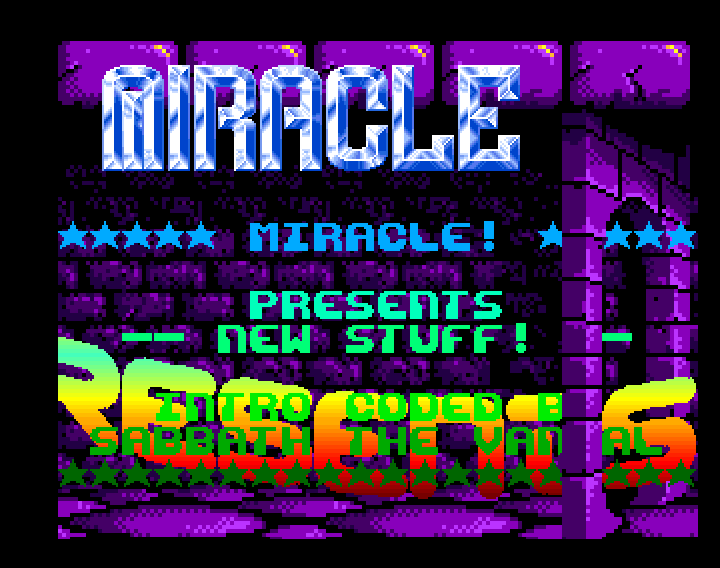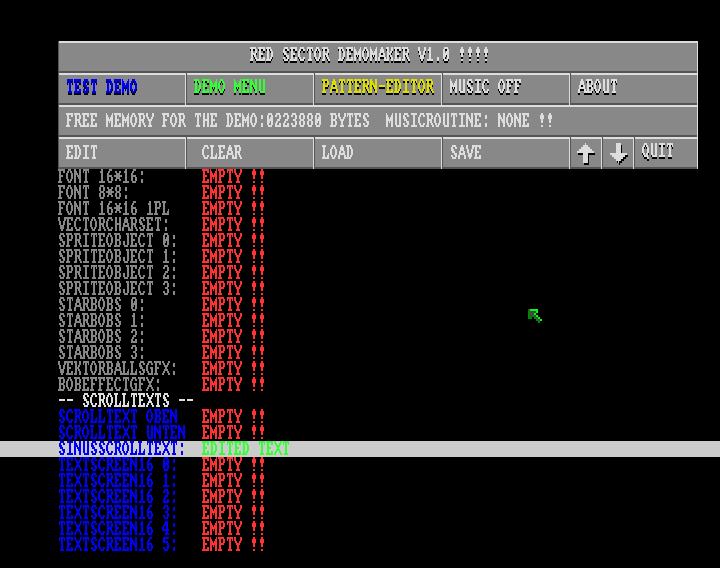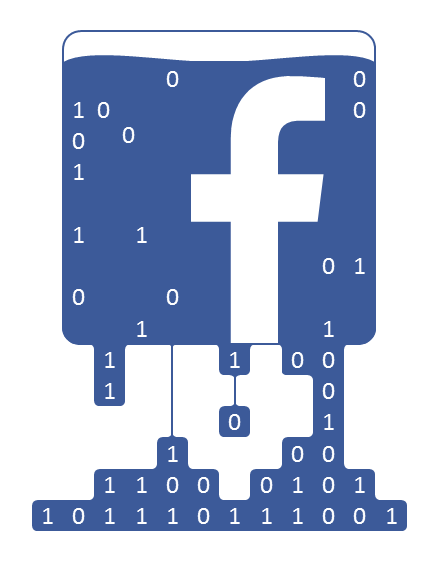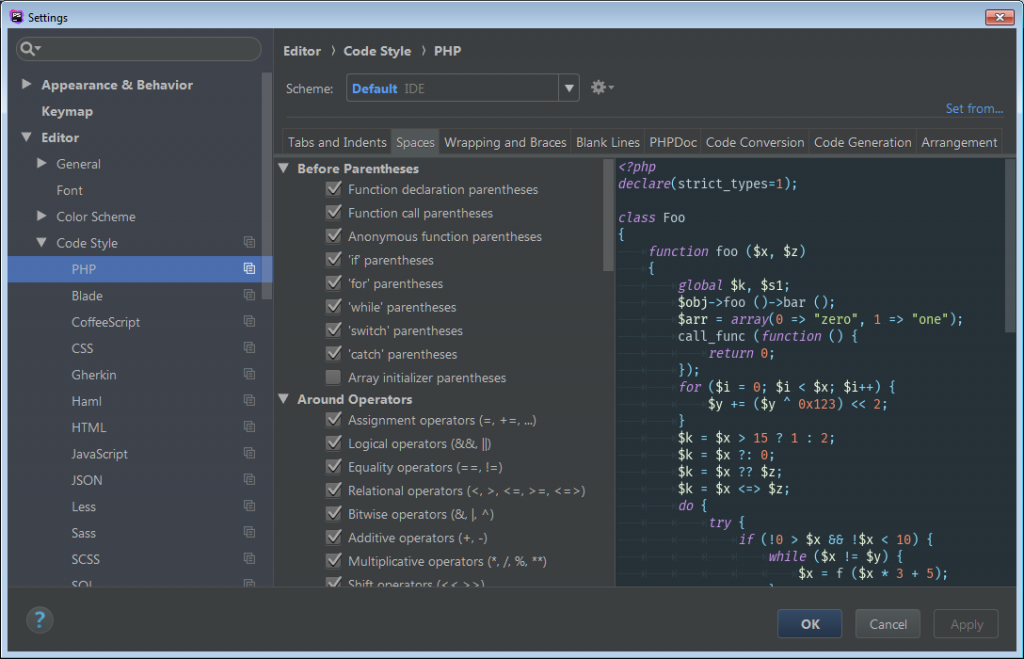This article is the fifth and last of a serie of five about how to code a one-pixel sine scroll on Amiga, an effect commonly used by coders of demos and other cracktros. For example, in this cracktro by Angels:
In the first article, we learned how to install a development environment on an Amiga emulated with WinUAE, and how to code a basic Copper list to display something on the screen. In the second article, we learned how to set up a 16×16 font to display the columns of pixels of its characters, and to use triple buffering to display the pictures on the screen without any flickering. In the third article, we learned how to draw and animate the sine scroll, first with the CPU then with the Blitter. In the fourth article learned how to add some bells and whistles to the sine scroll with the help of the Copper, namely a shadow and a mirror.
In this fifth and last article, we shall optimize the code so that the main loop runs at the frame rate of 1/50th of second. We shall also protect the code against the assaults of lamers trying to hack the text. Finally, we shall wonder what may be learned today from such a coding session on the Amiga.
Click here to download the archive of the source and data of the program hereby explained.
If you’re using Notepad++, click here to download and enhanced version of the UDL 68K Assembly (v3).
NB : This article may be best read while listening to the great module composed by Nuke / Anarchy for the diskmag part of Stolen Data #7, but this is just a matter of personal taste…
Cliquez ici pour lire cet article en français.
10/27/2018 update: A new section has been added after I discovered that the “Cycle-exact” option had not been activated in WinUAE.
Continue reading “How to code a sine scroll on Amiga (5/5)”